Desire Gmail – Not happy is an understatement
0I was all primed today to write a post about the design of the Desire and a few of its features that I’ve been exploring over the last few days but right now, I’m freaking angry, so my readers are going to get a huge rant instead.
Turning the background syncing off is supposed to save battery power. So I’ve been turning it off in low-use periods or when playing games. Last night, I sent an email off to a client, confirming our 1pm appointment. I didn’t know until today at 1:05pm while wondering why they were late to the appointment, that the email had not sent until after noon today, which just happened to be when I turned the background sync back on.
The fact of the matter is that the phone had given all appearances of having sent the email when it clearly hadn’t. This has now had an impact on both my business and my family, who had rearranged things to accommodate this changed meeting time that never eventuated because my confirmation email had been sent 13 hours too late.
This is a serious fault with the phone: not the fact that it apparently requires the background syncing to be on in order to send email (though this does seem excessive), but the fact that there is no way of immediately knowing that the email has not been sent.
This reminds me: why in the menu is there no option to look at your sent mail? I was told today that it’s under “labels”. This is totally non-intuitive and I never would have found that myself if I hadn’t been told.
If HTC are serious about attracting business and general consumers, then these problems need to be rectified.
Old & new together
1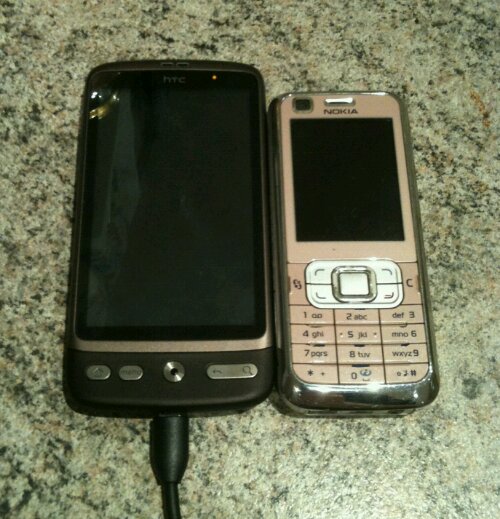
This post is an experiment to see how easy it is to create a blog post, complete with photo, from the Desire.
The photo is the Desire next to my current phone, a Nokia.
Things that are driving me insane
4The “Force close” message about which I previously posted is still occurring. It seems to be an issue to do with the HTC Facebook app, which was pre-installed. I cleared the data from both Facebook apps, in the hope that this would solve the problem. I got the same error message about 2 minutes later. I cannot uninstall these apps. I tried. If they are causing a problem, I don’t want them on there.
Editing text is almost impossible. Today, I was commented on Mark Pesce’s blog from the Desire. It auto-corrected the name and Twitter handle of one of the other reviewers. I only noticed this doing the final proof-read before submitted. I could not get the cursor to go where I wanted it to be placed. I couldn’t select the name to fix it. Eventually, I gave up and turned on the computer so I could re-type the entire comment. What a waste of time.
I was told that the battery life gets better after a few charges. If it has, I haven’t noticed it. I used to be able to go for up to four or five days without charging my Nokia, depending on usage. Now of course, I’m using the Desire much more, so I expect it not to last anywhere near that. However, having to charge the Desire twice or three times a day seems really excessive. I have the background syncing turned off most of the time, so that isn’t the issue.
So many apps
1I haven’t owned a smart phone before. My husband has an iPhone, but I’ve barely touched it in the grand scheme of things, so the amount of apps available for the Desire is totally mind-blowing for me. I’m only game to install free apps so far on the Desire. I just can’t bring myself to install ones that cost actual real money, no matter who is paying for it. It’s the same mindset that stops me buying designer shoes, no matter how much I lust after them.
But I have managed to install and play with quite a few apps and games from the Market. This post is a discussion of the apps I’ve used on the Desire so far.
For me, apps fall into the following categories:
- Useful work-related apps
- Social media/communication apps
- Other useful apps
- Games for me
- Games for Mr4
Useful work-related apps
I haven’t actually been at work this week due to a sick Mr4, so this is just conjecture of work-related usefulness at this stage.
- Metronome – Not sure how much use this will actually get since I have a real old fashioned metronome, an inbuilt metronome in my digital piano and the piano I have access to at school also has one inbuilt, however, it’s simple and reasonably effective. The only major problem is the only way to change tempo is by manipulating a scroll-bar, which isn’t extremely accurate. I cannot for the life of me get it to set at 120bpm, no matter what I do.
- Sight Read – This would be good for people whose music reading skills aren’t fantastic. I find the Guitar Tab setting a bit of a challenge, but the piano setting is ridiculously easy for me. Would I use it in lessons with my students? Maybe, but the way this battery gets chewed down, it’s probably not worth it.
- ChordBot Demo – This app has actually got me experimenting more with chord progressions. I know that when I compose, I tend to stick to simple chords unless I really push myself to change some of them up to added note chords. I don’t think it’s something that I’ll actively use at work, but it’s definitely something useful for work-related activities.
- Note 2 Self – This app enables writing a memo and then emailing it to yourself. Since Gmail works so well on the phone, I think I might as well just email myself instead of going through this app. Seems like double handling to me. I will give it until next week when I am back at work and see if it actually is useful.
Social media/communication apps
- Twitter for Android – I installed this straight away, not realising that Peep was the pre-loaded Twitter app for the Desire. I don’t know whether it’s because I used this first and don’t like change or if it’s just better, but I use it almost solely for Tweeting from the Desire.
- WordPress – I have linked the app up with this blog but haven’t been game to use it yet. Long blog posts probably aren’t that efficient with a touch screen. I might try a very short blog post using the app in the next few days.
Other useful apps
- Run Keeper – I’ve installed this simply because I already knew about it through my husband (@smperris on Twitter), who uses it to keep track of his exercise. I haven’t used it yet but anticipate that it will be useful.
- StopWatch – I installed this before finding the inbuilt stopwatch function. I will probably uninstall this. The only thing it has over the inbuilt stopwatch is the fact it has a “lap” function, which isn’t useful for me.
Games for me
I’m no gamer, but I do enjoy the occasional game as a wind-down activity.
- Classic Tetris – This game is so difficult with a touch screen. I’m actually not convinced it’s enjoyable because it’s so frustrating.
- Crystallight Free – I like tower defense games. This one is ok, but frustrating as there’s a real lack of information about what the items are worth.
- OpenSudoku – Highly addictive and very simple to play with the touch-screen interface.
- Robo Defense Free – Another tower defense game. I’m not entirely fussed with the gameplay, though it’s easy enough to get a grasp of it with the touch screen.
Games for Mr4
- Doodle Kids – It keeps Mr4 amused for a while, though the lack of control over what is actually drawn isn’t very stimulating for him. It has an auto child lock to prevent navigating into other areas.
- Paint Pro – Very similar to Doodle Kids, except there is some choice and control. I’ve only had Mr4 use it on Kid Mode so far, though, which essentially makes it the same program as Doodle Kids.
- Paper Toss – Mr4 has played this on my husband’s iPhone. We haven’t used it on the Desire yet.
- Preschool Learning Free – I’m thinking about getting the full version of this one because it’s aimed exactly at Mr4’s level. Tracing the letters is excellent practice for him. There’s a few different activities to do within the one program.
- Toy Story Memory – Mr4 loves Toy Story and picked the game up very easily. He could play this for ages. And does.
I’m still trying to navigate my way around the Market in order to find other apps that would be useful for us, but for now, this is what we’ve got.
Is this normal and if so, why?
4I’ve been getting this message a lot: “The process com.htc.bg has stopped unexpectedly. Please try again.” A button appears that says, “Force close.”
To me, this seems to be a problem. Is this a precursor to the blue screen of death?
This is not a rhetorical question.
Don’t answer my questions!
0I’ve decided that in this review, as I represent a more general consumer, that I need to give a good indication of how long it takes to work these things out for myself. Non-geeks generally don’t have access to geeks of the highest order as I do. 😉 So, in short, my questions are rhetorical until stated otherwise.
Easy vs Not so obvious
4Well after the debacle that was actually getting the phone charging (that you can see in the previous post), I pretty much played with the Desire all day until 1am. I blame being in quarantine. So this post is pretty much a recap of my first impressions throughout the day. I probably should have been keeping notes somewhere, because I’m pretty sure I will have forgotten some points I wanted to make.
Part of the setup was really easy.
- It prompted me to add my Google account straight away, then synced my email, contacts and calendar automatically. Win.
- I was able to find a prettier wallpaper and set it without too much trouble.
- It was easy to find how to access the pre-loaded apps on the phone.
- I found it very easy to find the Twitter for Android app and install it. In fact, installing apps in general was painless.
- Accessing my email is a breeze. I can also very easily archive emails, reply to emails, follow links and return to the message.
- Making a voice call was very simple and not complicated by the complexity of the other features of the phone. (I didn’t actually make a voice call until Day Two, but it fits under this category anyway.)
- Hello back button! You make navigation of this phone much easier.
Some things were not so obvious.
- The Menu button was confusing at first, but I got the hang of it after a while. To me, it didn’t seem intuitive to not have the menu options visible on the screen unless you press the button. I can see why it’s useful though, as it does free up screen space. This probably wouldn’t be an issue to those who have previously used a smart phone. (My husband’s iPhone doesn’t really count as I have only really used it to play The Creeps or check IMDb.)
- It took me until the evening to figure out how to send an SMS. For some reason, “Messages” didn’t jump out at me to say, “Hey Helen, this is where you can send texts.” Perhaps that’s because I’m so used to the Nokia envelope icon. I had even checked the messages (there were some already on there from Telstra when I started the phone up) but didn’t see any way to compose and send a message. I am still to work out if it’s possible to send a text straight from the contacts list, which is a feature I used on my Nokia.
- It was not clear that I could add extra Gmail accounts and only found this after being told by another HTC Desire user that multiple accounts could be added. Part of the reason for this was the way it automatically set up my email with my Google account: once it was synced, there was no option to add another account at this point. I therefore thought that that was the end of that function.
- The notifications bar should have a little arrow or something on it. I only discovered it by accident, pulling it down when I was actually trying to do something else. I could see the little icons telling me I had new email, but was accessing the email via the Gmail app, instead of pulling the notifications menu down to go straight to the new message.
- I still haven’t figured out how to get my music onto the Desire and use it for ringtones etc.
- Why is it that the only way to uninstall apps is through the Market? It took me until almost midnight to work this out after installing a stopwatch app and then realising that the Desire already has an inbuilt stopwatch function.
And some things were downright painful.
- Navigating the Market for apps. A bit of organisation wouldn’t go astray. I don’t think there’s enough categories and too many apps in each, especially in the games section. Subcategories and a system of order (either alphabetised or by rating) could work to alleviate the overwhelming amount of choice and general disarray. Plus, there’s no indication of how long the list is. I may have missed some very cool apps because I simply got tired of scrolling… and scrolling… and scrolling…
- Horrible ring tones. Seriously, this is 2010. Why do these tones sound like what I had in my old Siemens phone at the end of the 90s?
- Even more horrible music pre-loaded. I’m sure there must be somebody out there who likes that music, but it’s not me. How do I delete it? I don’t want my Desire to be defiled in such a way.
- Battery sucks so far. Phone currently charging for the fourth time in about 36hrs.
All up though, so far it has been quite a positive experience and I am sure that once I get more used to the navigation and functions of the phone, I will never be able to go back to my Nokia.
The Unveiling
0Filmed yesterday: The unveiling of the Desire. I meet my Desire for the first time and I am exposed as a true non-geek.
Shiny!
0The HTC Desire arrived today after a hiccup with the postie. I will be uploading some video shortly.
Hello Android world
0This will be the future home of my adventures with the HTC Desire, provided to me by Telstra free of charge for me to review. The comments expressed by me will reflect my user experience and personal opinion.
